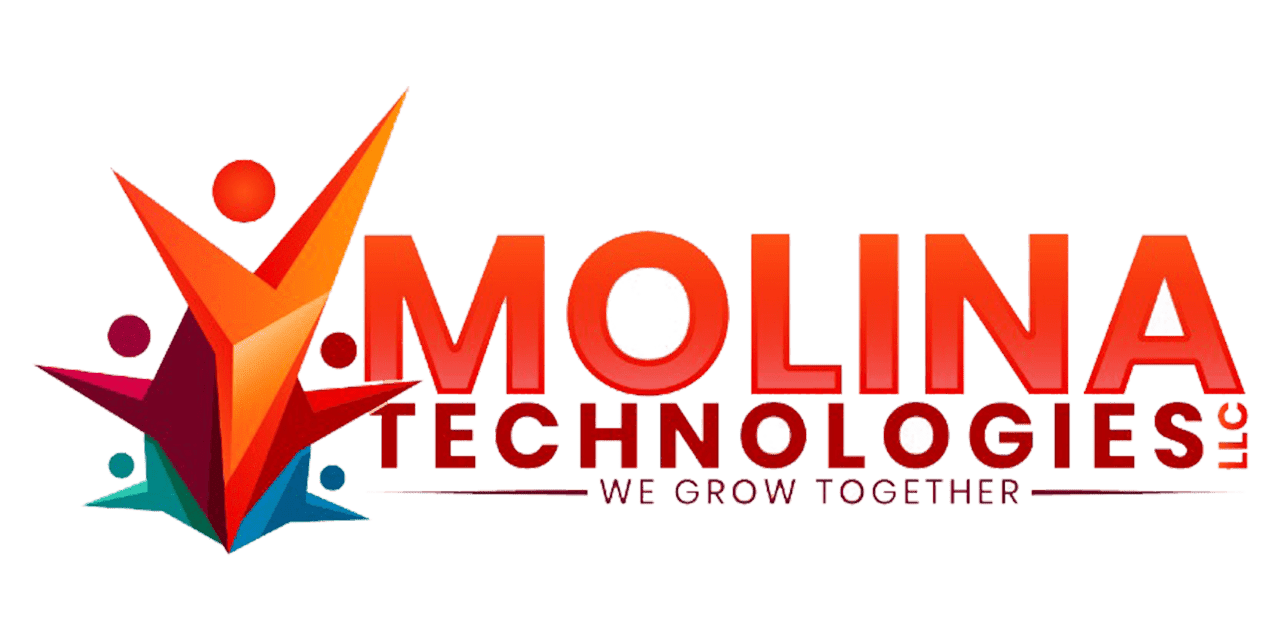Containerization has become a potent weapon in the developer’s arsenal. By encapsulating applications within self-contained units, containers offer a plethora of benefits: portability, scalability, and streamlined deployment. However, when containerizing robust services like Java and .NET, navigating the process can feel like scaling a metaphorical Mount Everest. Worry not, intrepid developer, for this blog acts as your trustworthy, guiding you through the best practices for containerizing your Java and .NET services, ensuring a smooth and successful summit.
Base Camp: Choosing the Right Foundation
The journey begins with a crucial decision: selecting the base image. This image forms the bedrock of your container, acting as the operating system and providing the necessary dependencies for your application to run. Here’s where the wisdom of giants like Docker and Microsoft shines through.
The official OpenJDK Docker images offer a reliable and well-maintained foundation for Java applications. These images are available in various flavors, catering to different JDK versions and configurations. Opt for a minimal image, such as openjdk:19-slim, to keep your container footprint lean and secure.
Similar options exist for .NET applications. Microsoft offers a vast collection of official .NET Docker images on the Microsoft Container Registry (MCR). These images come pre-configured with specific .NET SDK versions and frameworks. Select the image that aligns with your application’s requirements. If you’re using ASP.NET Core, consider images like mcr.microsoft.com/dotnet/aspnet:6.0 for a solid base.

Campfire Essentials: Streamlining Your Code
Next, pack your essentials – your application code and dependencies. While throwing everything into the container is tempting, a minimalist approach reigns supreme. Utilize tools like Maven for Java and NuGet for .NET to manage your dependencies efficiently. These tools can create a specific list of necessary libraries, keeping your container image compact and agile.
Ascending the Peak: Multi-Stage Builds for Efficiency
The climb gets steeper, and efficiency becomes paramount. Enter the concept of multi-stage builds. Traditional builds often compile and copy all dependencies into the final image, leading to bulky containers. Multi-stage builds break the process into distinct stages:
- Building Stage: In this stage, utilize a larger image with all the necessary tools for building your application. Compile your code and create your application package.
- Final Stage: Now, switch to a minimal base image. Copy only the essential application package and any runtime dependencies required for execution.
This layered approach drastically reduces the final image size, leading to faster deployments and lower storage requirements.
Overcoming Obstacles: Health Checks and Graceful Terminations
As you traverse the rocky terrain, unexpected challenges arise. To ensure your container’s health, implement health checks. Docker provides a variety of health check mechanisms, allowing you to define checks that ping an endpoint or run custom scripts to verify your application’s functionality. A healthy container ensures a smooth user experience.
But what about graceful termination? Just as you wouldn’t want your server to abruptly shut down, your containerized application deserves the same courtesy. Utilize Docker’s CMD or ENTRYPOINT instructions to specify a startup script that gracefully handles shutdown signals. This allows your application to perform essential tasks like saving data or terminating processes before a complete shutdown.
Reaching the Summit: Security and Secrets Management
Finally, the summit awaits! Security reigns supreme in containerized environments. Never run your container as “root” – instead, choose a non-privileged user with minimal permissions. Docker allows users to be specified during the build process. Furthermore, minimize the number of processes running within your container, lowering the attack surface.
Another crucial aspect is the management of secrets like passwords and API keys. Storing sensitive information directly within your container image is a security nightmare. Instead, leverage Docker secrets or environment variables stored securely in your container orchestration platform like Kubernetes. These variables can then be injected into your container environment at runtime.
Celebrating Success: Tools and Resources for Your Journey
With these best practices, you’ve successfully scaled the containerization peak! A plethora of tools and resources exist to enhance your journey further:
- Docker Hub: A vast repository of pre-built base images for various languages and frameworks.
- MolinaTek Tech Academy: Hone your containerization skills and explore best practices tailored to Java & .NET development.
Kubernetes: Explore container orchestration platforms like Kubernetes to manage complex deployments with multiple containers.
Now, let’s delve into the nitty-gritty of containerizing Java and .NET services. Buckle up, developers, as we explore some key best practices:

Java’s Jitter:
- Embrace Minimal Base Images: The foundation of your containerized Java applications lies in the base image. Resist the urge to use bloated base images. Opt for slim versions like “openjdk:11-jre-slim” for Java or “.NET Core SDK:3.1-slim” for .NET. Remember, smaller images translate to build times and reduce security risks faster.
- Leverage Multi-Stage Builds: A multi-stage build process separates the application build stage from the final image. This allows you to install dependencies during the build stage and copy only the necessary components into the final, slimmer production image. This approach minimizes image size and enhances security.
- Don’t Run as Root: Security is paramount! Avoid running your Java application as the “root” user within the container. Instead, identify the least-privileged user required for the application to function and run it with that identity. This minimizes the potential damage if a vulnerability is exploited.
- Manage Events Gracefully: Don’t just stop your application abruptly! Implement a graceful shutdown mechanism that allows the application to handle pending requests and clean up resources before exiting. This ensures data integrity and a smoother user experience.
- Consider a Docker Registry: As your containerized applications multiply, managing them locally can become a hassle. Explore the use of a Docker registry, like Docker Hub or a private registry, to centralize storage and distribution of your Docker images. This simplifies deployment and streamlines collaboration.
- Embrace Health Checks: Ensure the health of your containerized applications by implementing health checks. These checks can be simple HTTP requests that verify the application’s responsiveness or more complex scripts that dive deeper into application health. Early detection of issues prevents outages and keeps your system stable.

.NET’s Nuances:
- Use Official Base Images: Stick with the official base images provided by Microsoft for your .NET applications. These images are regularly updated and maintained, ensuring compatibility and security.
- Expose Necessary Ports: Identify the ports your .NET application needs to communicate externally, such as the web server port (typically 80 or 443). Don’t expose unnecessary ports, which reduces the attack surface and enhances security.
- Manage ASP.NET Core Configuration: ASP.NET Core applications rely on configuration files. Consider environment variables within the container to manage configuration settings. This promotes flexibility and avoids hardcoding sensitive information like database connection strings within the image.
- Utilize .NET Core Global Tools: .NET Core comes with a handy set of global tools for tasks like publishing applications and managing dependencies. These can be helpful during the build process within your Dockerfile.
- Leverage ASP.NET Core Web Server Options: ASP.NET Core offers various web server options like Kestrel or IIS. Consider using Kestrel within your container for its lightweight nature. However, some scenarios require IIS, which can also be containerized.
- Leverage Dependency Injection: Embrace the power of dependency injection (DI) within your .NET applications. DI allows for loose coupling of dependencies, simplifies unit testing, and facilitates container configuration changes.
This is just the tip of the containerization iceberg, but we hope these best practices provide a solid foundation for your journey.
Remember, the path to containerization mastery is an ongoing adventure. Experiment with the practices outlined above, explore additional resources, and most importantly, enjoy the increased efficiency and agility your containerized services provide!